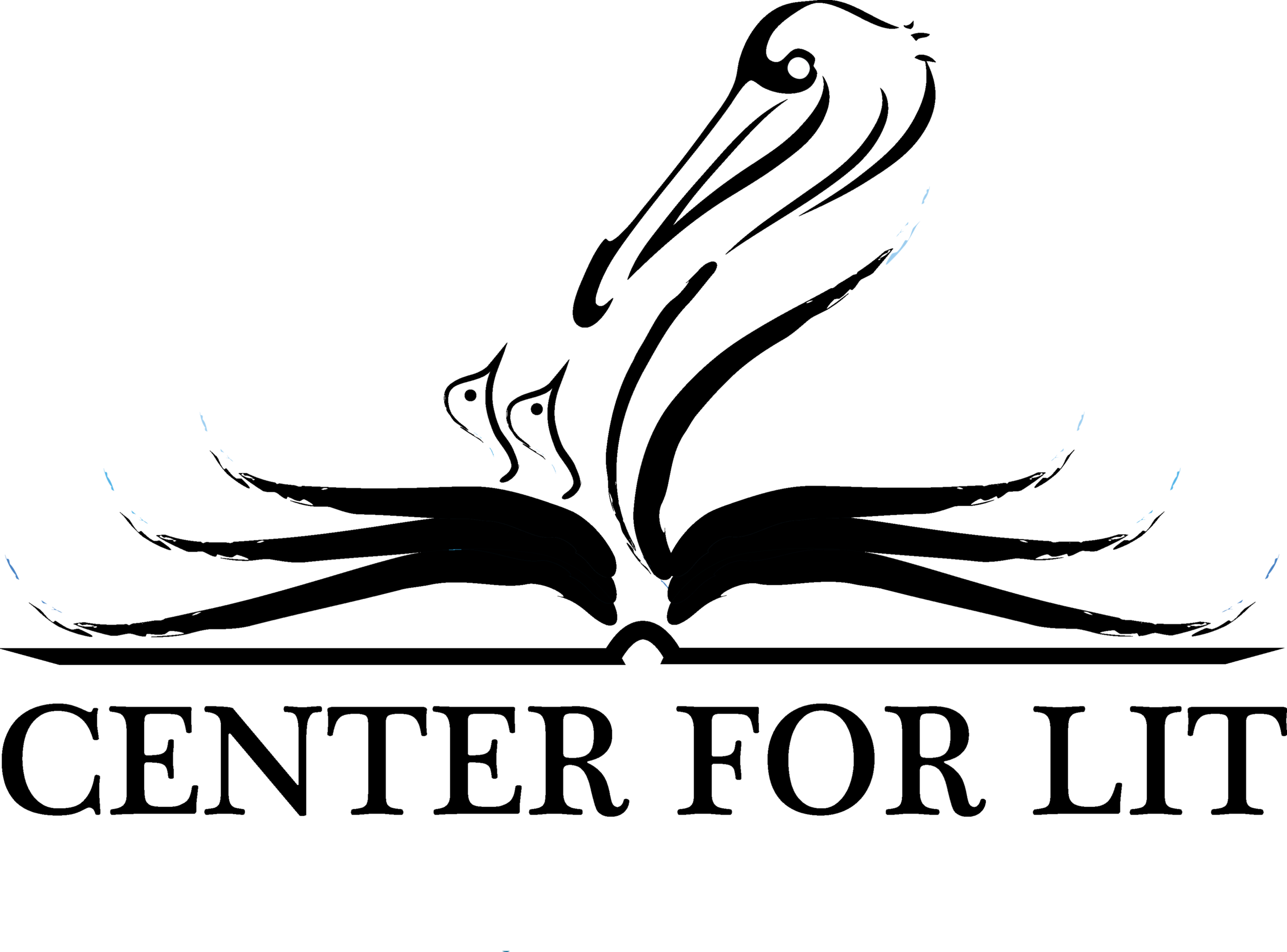Current Students
If you are already enrolled in our Online Academy, you'll find all of your course materials, assignments, recordings, fellow students, and tutors in our virtual classroom. Follow these directions to log in:
LOG OUT of all existing Google or Gmail accounts that may be logged in on your computer, especially Gmail accounts that are part of a corporate or institutional gmail domain (such as parent's work email or school gmail accounts).
Navigate to classroom.google.com. You'll be prompted to "Sign In" or "Choose an Account." Either create a new, individual Google account or sign in using a private, individual Gmail address.
If you have already joined Google Classroom, you'll see all of your classes on the home page - just click a course title to enter the virtual classroom. If you haven't joined your class yet, click the "+" symbol in the upper right corner of the screen to add your class, then enter the SIX DIGIT CLASS CODE that was sent to your email.
Once inside the classroom, click the "STREAM" option at the top of the screen to see the latest assignments, announcements, and downloads. Click the "down arrow” in the middle of the colored page banner to register for online discussions and watch informational videos about our class.
All class-related communication will take place via announcements and comments posted in Google Classroom; however, teachers and tutors are also available via email. If you have further questions, please call the Center For Lit office at (509) 738-2837
between 8AM and 12 Noon Pacific time.